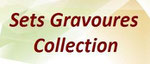How do I add items to my basket?
To add an item to your basket, type the quantity you want and click the
"Add to Cart" button. If you wish to change the quantity of any products in your basket, change the number in the "Quantity" box. You should see the price update
accordingly.
To continue shopping, click on the Browser’s Back button of your internet browser .
Your Shopping Basket reminds the items you want to buy. You can search for further items without losing the contents of your basket. When you are ready to pay for your order, return to your
basket by clicking "Checkout".

 Gravoures - Old Prints - Vecchie Stampe - Γκραβούρες
Gravures - Antique Prints - Stampe Antiche
100% Italian Style
We sell worldwide !!!
Gravoures - Old Prints - Vecchie Stampe - Γκραβούρες
Gravures - Antique Prints - Stampe Antiche
100% Italian Style
We sell worldwide !!!